Two CPM Cells Adhesion
Persistent Identifier
Use this permanent link to cite or share this Morpheus model:
Example demonstrating how adhesion energies affect cell shape and the cell-cell contact region
Introduction
We simulate two CPM cells of the same type to demonstrate how adhesion energies affect cell shape and the cell-cell contact region.
Description
Let $J_\mathrm{aa}$ be the adhesion energy between the two cells, and $J_\mathrm{am}$ be the adhesion energy between each of the cells and the medium.
Results
The following diagram demonstrates that when the cell-cell contact energy is too high, the cells separate. When the cell-medium contact energy is too high, the cells make as large a region of contact as possible, while also attempting to satisfy their own volume (VolumeConstraint) and perimeter constraints (SurfaceConstraint).
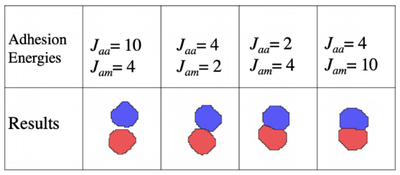
As shown in the figure above, try the following Contact settings, which default to case a), in the CPM main section of the Morpheus GUI:
| Behavior | Cell-cell Contact ($J_\mathrm{aa}$) |
Cell-medium Contact ($J_\mathrm{am}$) |
|---|---|---|
| a) | $10$ | $4$ |
| b) | $4$ | $2$ |
| c) | $2$ | $4$ |
| d) | $4$ | $10$ |
TwoCPMCellsAdhesion.xml showing the preset behavior a) with $J_\mathrm{aa} = 10$ and $J_\mathrm{am} = 4$Model
TwoCPMCellsAdhesion.xml
XML Preview
<?xml version='1.0' encoding='UTF-8'?>
<MorpheusModel version="4">
<Description>
<Title>TwoCPMCellsAdhesion</Title>
<Details>Full title: Two CPM Cells Adhesion
Authors: L. Edelstein-Keshet
Contributors: Y. Xiao
Date: 04.06.2022
Software: Morpheus (open-source). Download from https://morpheus.gitlab.io
Model ID: https://identifiers.org/morpheus/M2006
Reference: L. Edelstein-Keshet: Mathematical Models in Cell Biology
Comment: Examples of the effect of cell-cell and cell-medium adhesion energies on the shape and contact region between two CPM cells. When the cell-cell contact energy is too high, the cells separate. When the cell-medium contact energy is too high, the cells make as large a region of contact as possible, while also attempting to satisfy their own volume and perimeter constraints. In the CPM main section of the Morpheus GUI, try the following settings: a) cell-cell contact 10, cell-medium contact 4, b) cell-cell contact 4, cell-medium contact 2, c) cell-cell contact 2, cell-medium contact 4, d) cell-cell contact 4, cell-medium contact 10.</Details>
</Description>
<Space>
<Lattice class="square">
<Size symbol="l" value="150, 150, 0"/>
<Neighborhood>
<Order>2</Order>
</Neighborhood>
</Lattice>
<SpaceSymbol symbol="space"/>
</Space>
<Time>
<StartTime value="0"/>
<StopTime symbol="end" value="750"/>
<TimeSymbol symbol="time"/>
<RandomSeed value="1227903"/>
</Time>
<CellTypes>
<CellType class="medium" name="medium"/>
<CellType class="biological" name="amoeba">
<VolumeConstraint target="400" strength="1"/>
<SurfaceConstraint target="70" strength="1" mode="surface"/>
<ConnectivityConstraint/>
</CellType>
</CellTypes>
<CPM>
<Interaction>
<Contact type1="amoeba" type2="amoeba" value="10"/>
<Contact type1="amoeba" type2="medium" value="4"/>
</Interaction>
<MonteCarloSampler stepper="edgelist">
<MCSDuration symbol="MCStime" value="0.5"/>
<Neighborhood>
<Order>2</Order>
</Neighborhood>
<MetropolisKinetics temperature="2"/>
</MonteCarloSampler>
<ShapeSurface scaling="norm">
<Neighborhood>
<Order>4</Order>
</Neighborhood>
</ShapeSurface>
</CPM>
<CellPopulations>
<Population type="amoeba" size="1">
<InitCircle number-of-cells="2" mode="random">
<Dimensions radius="l.x/12" center="l.x/2, l.y/2, 0"/>
</InitCircle>
</Population>
</CellPopulations>
<Analysis>
<Gnuplotter time-step="5" decorate="false">
<Terminal size="400 400 0" name="png"/>
<Plot>
<Cells opacity="0.65" max="2" min="1.0" value="cell.id">
<ColorMap>
<Color value="1" color="red"/>
<Color value="2" color="blue"/>
</ColorMap>
</Cells>
</Plot>
</Gnuplotter>
<ModelGraph format="svg" reduced="false" include-tags="#untagged"/>
</Analysis>
<Global/>
</MorpheusModel>

Downloads
Files associated with this model: