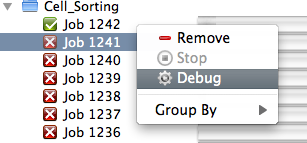Debug Mode
‘My simulation crashed. What can I do about it?’
If your simulation crashed, run it in Debug mode and send us the log file named gdb.log.
To run your model in debug mode, select the crashed job in the job queue, then right-click and choose Debug. This requires that you have gdb (Gnu Debugger) installed.