Execution Modes
‘What is the meaning of ‘local’, ‘interactive’ and ‘remote’ job queues?’
Simulations can be executed in different job queues for different tasks.
local and interactive jobs are started in a local job queue that is handled by Morpheus itself. Remote jobs are submitted over a SSH connection to the batch queuing system of a remoter computing resource (HPC).
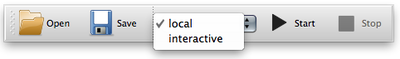
interactive to direct visual output to screen instead of file.
Local and Interactive Mode
Roughly, local mode is the ‘normal’ mode for a simulation, while interactive mode is for rapid testing.
In interactive mode:
- Visual output (e.g.
Gnuplotter) is redirected to an on-screen terminal by overriding the specified terminal. - Interactive jobs have a higher queue priority that local jobs and are executed preferably.
- The current interactive job is stopped from the toolbar button.
Remote Mode
Note: Integrated remote computing is currently unmaintained, thus disabled, but will return in future versions. Until then, please copy and run your model manually on remote ressources.
Remote mode submits a job to the queueing system on a remote high performance computer.
Remote mode requires password-less SSH authentication (i.e. using ssh-copyid). Specify username and password details under File → Preferences → Remote.
On first use, Morpheus copies a proxy script to the remote computer through, which Morpheus communicates with the job scheduling system. Morpheus is shipped with a proxy script for LSF, but this can easily be adapted to other scheduling systems.
| Job queue | Purpose | Behavior |
|---|---|---|
local |
normal processing | |
remote |
remote batch processing | Submit job to remote queuing system (e.g. LSF) on high performance computing resource. Note: Feature not yet available in public version. |
interactive |
testing mode | Start and stop simulations from toolbar buttons. Directs visual output to on-screen terminal. Overrides Gnuplotter terminal to wxt (Linux), aqua (Mac) or win (Windows). |