3D Visualization
‘How can I visualize 3D simulations?’
To visualize 3D simulations, Morpheus can create z-slice plots via GnuPlotter or write TIFF images stacks and VTK files. These files can be rendered with external software, such as Fiji or Paraview.
Viewing 3D TIFF Images with Fiji/ImageJ
To export 3D images as TIFF z-stacks, use the Analysis → TiffPlotter plugin.
The resulting TIFF images can be opened using the 3D Viewer in Fiji, an image processing package based on ImageJ (see Plugins → 3D Viewer).
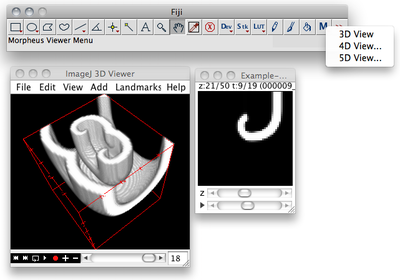
TiffPlotter for 3D, 4D or 5D visualization in Fiji.
By concatenating TIFF stacks, you can also render 4D (3D $+$ time) or even 5D (3D $+$ time $+$ channels) movies.
Fiji Macros
We provide some simple Fiji macros to generate such 3D images and 4D/5D movies. To install them:
- Download
morpheus-fiji-viewers.zip - Extract contents in
Fiji/macros.- Mac: Select
Applications/Fiji.app, then right-click and selectShow Package Contents. - Ubuntu: Default location is
$HOME/Fiji.app/macros.
- Mac: Select
This will install a new toolset in the Fiji interface called Morpheus Viewer from which the 3D/4D/5D viewers are available.
Paraview
Paraview is an application for visualization of large 3D data sets in VTK format (download here).